Index
1. Overview
2. Requirements
3. Quick Start
4. Install & Uninstall
5. License (BSD License) & Disclaimer
6. Support
7. To Do
8. History
Appendix. Shortcuts
日本語で読む
Download
1. Overview
'styleSeq' is a freeware that provides harmonics to given melodies, and also provides melodies
and drum patterns from scratch.
The characteristic feature is the AI technology(especially artificial neural network).
You can make it learn your favorite MIDI files, and it responds by making new melodies.
2. Requirements
Windows XP/Vista/7/8/8.1/10
Windows Server 2003(&R2)/2008(&R2)/2012(&R2)
Internet Connection Required.
3. Quick Start
A. Features
Push the "01G" button. Then the melody will be generated by AI on piano roll.
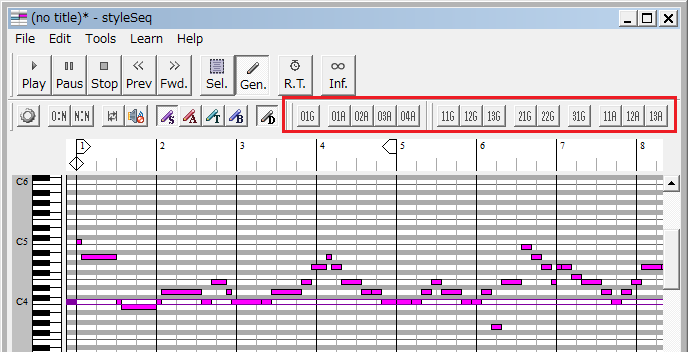
Next, push the "11G" button to generate a counter line.
You can generate the melodies and counter lines in this way.
The "11A", "12A" and "13A" buttons provide contrapuntal melodies.
Next, activate the drums screen and click "0DG button". Then the drum
pattern will be generated by AI on drums screen.
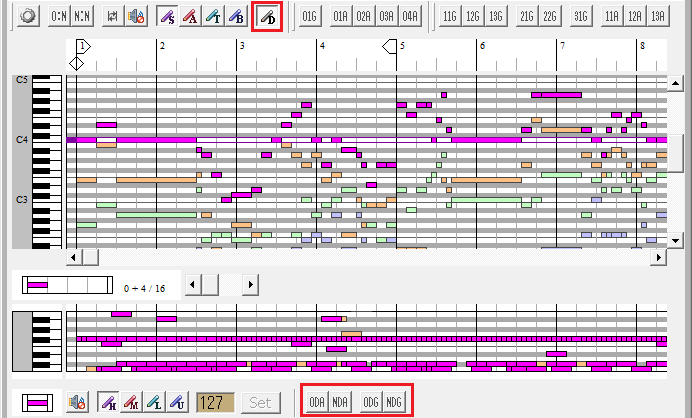
The function of each button is as follows.
| Buttons | Functions |
|---|---|
| 01G | AI provides a melody from scratch. |
| 01A~04A | Provides contrapuntal melodies. |
| 11G~31G | AI provides counter lines. |
| 11A~13A | Provides contrapuntal counter lines for a given melody. |
| 0DA~NDA | Randomly add existing drum patterns of the specified length. "NDA button" adds with the same length as the melody. |
| 0DG~NDG | Generate a drum pattern of the specified length using AI. "NDG button" generates corresponding to the melody. |
For the melodies and drum patterns generated by AI, you can specify your
favorite music genre from the options.
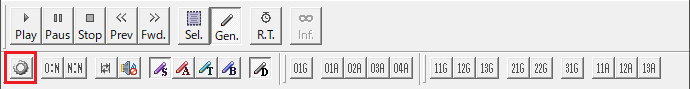
Open the options, select the "AI Type" tab and select a music genre
from the dropdown.
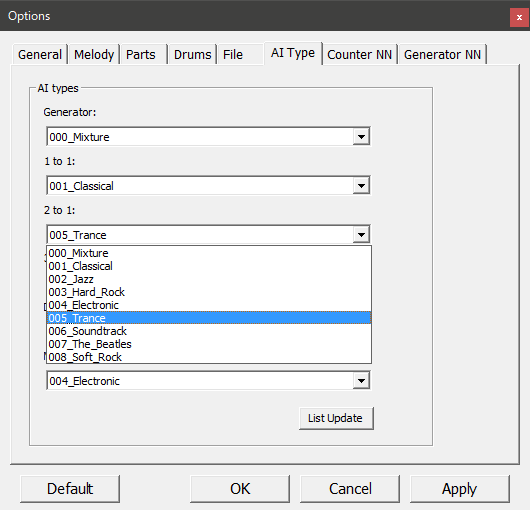
If you do not purchase the license, you can only select "000_Mixture" or
"001_Classical".
The license is required to use all music genres.
B. Generalbr />
Of course, you can also input and edit melodies from piano roll canvas.
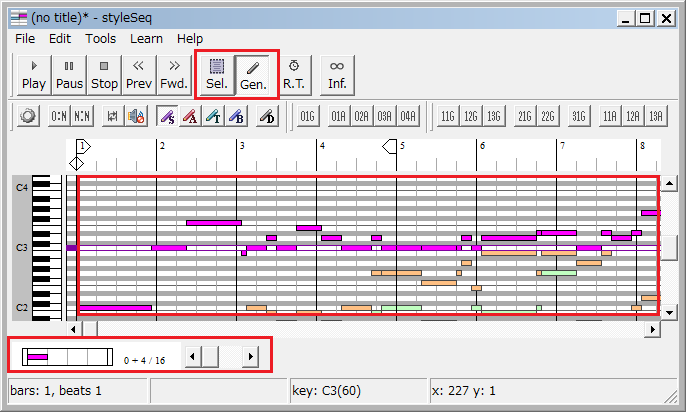
You can input notes by double-clicking piano roll canvas.
The length of the note is changed in the bottom of the window scroll bar.
If you want to delete the note, right double -click on the note.
You can select multiple notes by dragging the piano roll canvas above when the "Sel." button is pressed.
For the selected notes, you can delete by pressing the Delete key and can move by dragging.
| Actions | Functions |
|---|---|
| Double-click | Generate a note |
| Right double-click on a note | Delete a note |
| Drag notes | Move notes |
| Ctrl+Click multiple notes Drag when the "Sel." button is pressed |
Select multiple notes |
| Ctrl+A | Select all notes |
| Delete | Delete selected notes |
| Ctrl+Drag on notes | Duplicate selected notes |
| Ctrl+N | Create new |
| Ctrl+Z | Undo |
| Ctrl+Y | Redo |
C. MIDI I/O
| Shortcuts | Functions |
|---|---|
| Ctrl+S | Save to MIDI file |
| Ctrl+Shift+S | Save to the MIDI file with a new name |
| Ctrl+O Drop a MIDI file |
Open a MIDI file |
D. Real Time Generation Mode
From "R. T." button, you can switch to
improvisation generation mode.
In this mode, you can perform, harmonize, and record in real time by clicking the keyboard screen or pressing the corresponding key.
To end the improvisation generation mode, press the "Stop" button.
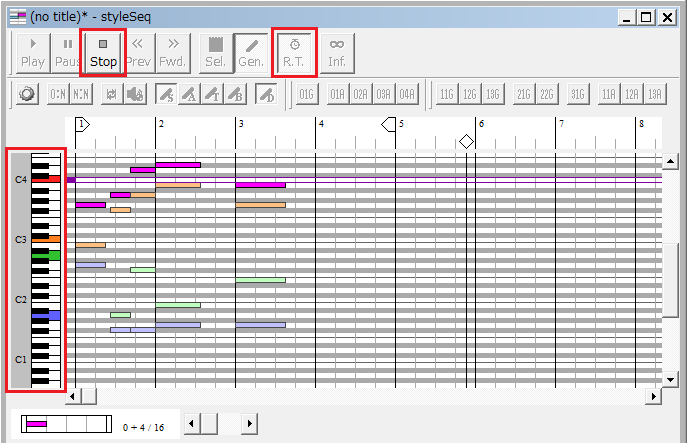
| Shortcuts | Keys |
|---|---|
| A - ] | White keys |
| Q - [ | Black keys |
E. Infinite Generation Mode
From the "Inf." Button, you can switch to the infinite generation mode.
In this mode, it continues to generate melody indefinitely until you press the "Stop" button.
You can select whether to output MIDI files.
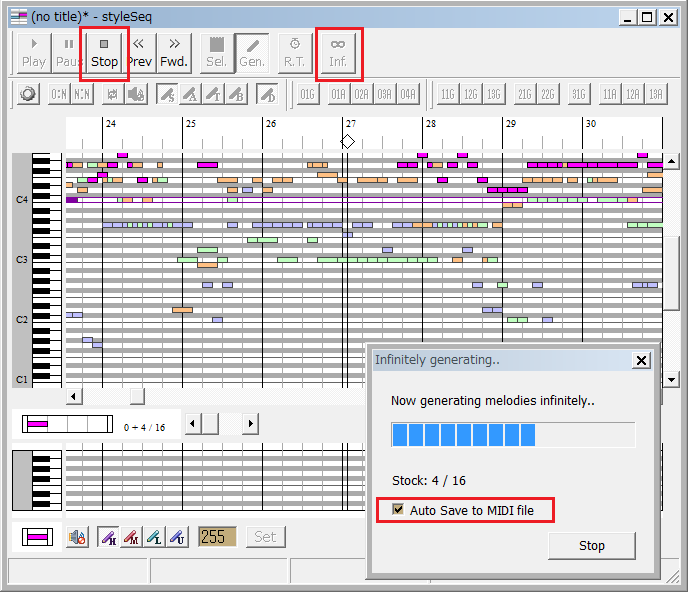
4. Install & Uninstall
It is an executable file and related files only to download / delete.
Related files are below.
| File name | Description |
|---|---|
| styleSeq.ini | Ini file that is loaded at startup |
| help | Help html files. |
| readme.txt | Notes to be read at the beginning |
5. License (BSD License) & Disclaimer
Copyright (c) 2021, Yasutaka Motoyama.
All rights reserved.
Redistribution and use in source and binary forms, with or without
modification, are permitted provided that the following conditions
are met:
1. Redistributions of source code must retain the above copyright
notice,
this list of conditions and the following disclaimer.
2. Redistributions in binary form must reproduce the above copyright
notice,
this list of conditions and the following disclaimer in the
documentation
and/or other materials provided with the distribution.
THIS SOFTWARE IS PROVIDED BY THE COPYRIGHT HOLDERS AND CONTRIBUTORS
"AS IS" AND
ANY EXPRESS OR IMPLIED WARRANTIES, INCLUDING, BUT NOT LIMITED TO,
THE IMPLIED
WARRANTIES OF MERCHANTABILITY AND FITNESS FOR A PARTICULAR PURPOSE
ARE
DISCLAIMED. IN NO EVENT SHALL THE COPYRIGHT OWNER OR CONTRIBUTORS BE
LIABLE FOR
ANY DIRECT, INDIRECT, INCIDENTAL, SPECIAL, EXEMPLARY, OR
CONSEQUENTIAL DAMAGES
(INCLUDING, BUT NOT LIMITED TO, PROCUREMENT OF SUBSTITUTE GOODS OR
SERVICES;
LOSS OF USE, DATA, OR PROFITS; OR BUSINESS INTERRUPTION) HOWEVER
CAUSED AND
ON ANY THEORY OF LIABILITY, WHETHER IN CONTRACT, STRICT LIABILITY,
OR TORT
(INCLUDING NEGLIGENCE OR OTHERWISE) ARISING IN ANY WAY OUT OF THE
USE OF THIS
SOFTWARE, EVEN IF ADVISED OF THE POSSIBILITY OF SUCH DAMAGE.
The views and conclusions contained in the software and
documentation are those
of the authors and should not be interpreted as representing
official policies,
either expressed or implied, of the FreeBSD Project.
6. Support
Any bug report, suggestion and recommendations are welcome below.
https://styleseq.mamenone.com
7. To Do
- More Genres
- Reinforcement learning
8. History
| Version | Description |
|---|---|
| v1.1.0 | Improved to generate harmony more naturally.(2021.10.16) |
| v1.0.0c | Adopted client-server method and supports many music genres.(2020.09.27) |
| v2.00a | Drum pattern generation function added.(2018.04.07) |
| v1.20a | Real Time generation mode and infinite generation mode added.(2017.02.09) |
| v1.10a | 21G and 31G Function Released.(2016.09.03) |
| v1.01a | Help file Modified.(2016.05.21) |
| v1.00a | Release.(2016.05.21) |
Appendix. Shortcuts
| Shortcuts | Funtcions |
|---|---|
| Ctrl+1 | AI provides a melody from scratch.(01G) |
| Ctrl+2 | AI provides a counter line.(11G) |
| Ctrl+3 | AI provides two counter lines.(12G) |
| Ctrl+4 | AI provides three counter lines.(13G) |
| Ctrl+5 | AI provides a counter line to two given lines.(21G) |
| Ctrl+6 | AI provides two counter lines to two given lines.(22G) |
| Ctrl+7 | AI provides a counter line to three given lines.(31G) |
| Alt+1 | Provides a contrapuntal melodies.(01A) |
| Alt+2 | Provides two contrapuntal melodies.(02A) |
| Alt+3 | Provides three contrapuntal melodies.(03A) |
| Alt+4 | Provides four contrapuntal melodies.(04A) |
| Alt+5 | Provides a contrapuntal counter line.(11A) |
| Alt+6 | Provides two contrapuntal counter lines.(12A) |
| Alt+7 | Provides three contrapuntal counter lines.(13A) |
| Alt+8 | Randomly add existing drum patterns of the specified length.(0DA) |
| Alt+9 | Randomly add existing drum patterns with the same length as the melody.(NDA) |
| Alt+0 | Generate a drum pattern of the specified length using AI.(0DG) |
| Alt+D | Generate a drum pattern corresponding to the melody using AI.(NDG) |
| Alt+M | Clear only the melodies. |
| Alt+N | Clear only the drums. |
| Alt+Q | Quantize notes to the grid. |
| Alt+P | Quantize notes to other parts. |
| Alt+S | Shuffle the timing of notes. |
| Ctrl+G | Generate a melody according to the option settings.(0:N) |
| Ctrl+W | Generate counter lines according to the option settings.(N:N) |
| Ctrl+B | Regulate Bar Length. |
| Ctrl+D | Classificate notes in 4 parts. |
| Ctrl+E | Lengthen the length of the note. |
| Ctrl+Q | Shorten the length of the note. |
| Ctrl+F | Align the key to 3C and move notes. |
| Ctrl+K | Detect the key of selected part. |
| Ctrl+L | Displays the learning dialog. |
| Ctrl+M | Mute Sets / canceled |
| Ctrl+R | Notes shorten by dividing the length in the greatest common divisor. |
| Ctrl+T | About the melody, remove the silent interval of the beginning of the song. |
| Ctrl+U | About the drums, remove the silent interval of the beginning of the song. |
| Ctrl+Shift+G | Quantize to the grid. |
| Ctrl+Shift+Q | Quantize according to the option settings. |
| F1~F8 | Change the length of the note. |